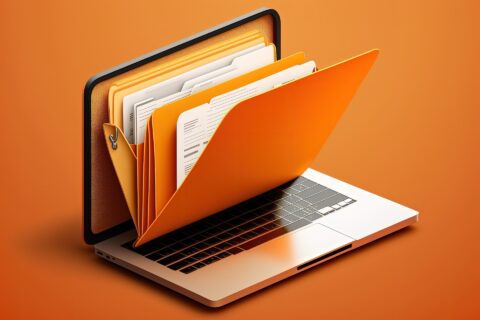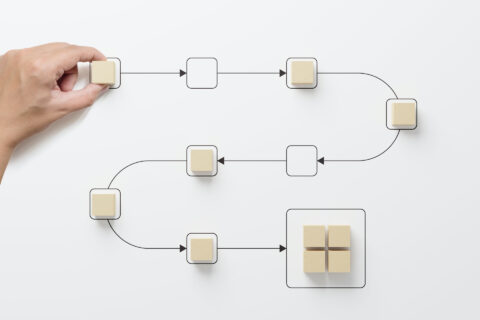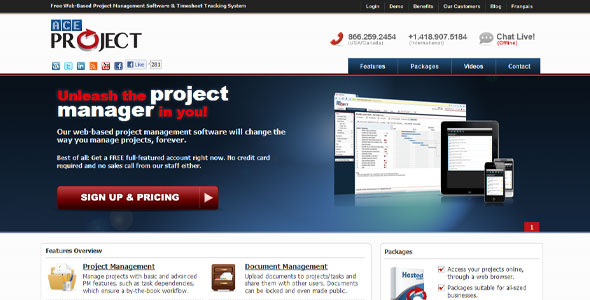
We could all use a bit more productivity in our lives. Designed to improve project efficiency and collaboration, AceProject is a project management tool built to help you get organized using a collaborative approach.
The web-based application focuses on project, document, timesheet, and expense management. It also boasts reporting, HR management and mobile features. Each project can be configured with its own structure, allowing you to manage different types of projects according to specific needs.
The Claim
How can AceProject.com’s project management software impact your small business? AceProject is a free tool developed and marketed to “Unleash the Project Manager Inside of You.”
AceProject claims that their web-based project management software will change the way you manage products, forever. This is a powerful statement. We couldn’t help but to have extremely high expectations for AceProject based on this statement alone.
Does AceProject Really Deliver?
Project management software can be tricky for novice users. Most small business owners can recognize the need for software to help manage all of the moving pieces of their internal team functions and project needs.
Sometimes the pen and paper approach will suffice, but for larger projects with greater resource needs including time, people and phases – you need a productivity tool that can deliver on planning, tracking and reporting.
But what differentiates one project management tool from another? Simplicity and ease of use are generally essential when looking for the best productivity tools.
The Review
The first thing we noticed and loved is a) a free full featured account b) no credit card required and c) no pushy sales call to follow. This alone kept our interest.
AceProject manages to provide a robust, effective and affordable package that enables users to manage a lot of aspects related to project management including project cost, expenses, timesheet, task management, documents and more.
But like most project management software, AceProject has a learning curve. Be prepared to spend time navigating the interface and reading the documentation to familiarize yourself with the software.
For users more familiar with the logical process of events that project management entails, the learning curve will be quick to master. However, if you are new to project management, then you may opt for a more streamlined application with user-friendly interfaces, simplistic graphics (charts, graphs) and work flow navigation.
Pros & Cons
Pros:
- AceProject is much faster than some of the other Web 2.0 project management software on the market.
- The software does a good job tackling the planning phase and provides strong features for project tracking and reporting.
- Overall the packages are robust and affordable. The Gantt charts, project templates, document file locking, expense tracking and project level reporting are some of the best features of this software.
- All communication is centralized into one place. The document sharing services and discussion board are two prominent features.
- AceProject launched a new mobile version that is compatible with all mobile devices and desktop browsers including IE, Safari, Chrome and Firefox. However, this key feature isn’t clearly stated or easily found on the AceProject homepage or company dashboard.
- The notepad feature (located in the left hand side control panel) is a useful feature we liked a lot. With the entire rest of the dashboard being viewable by everyone on a team, it is nice to have a dedicated white board area to save and edit, for your eyes only.
- Users can customize the look and feel, add a logo and change colors to fit your company’s branding, however these are features that are becoming more standardized across most project management platforms.
Cons:
When you consider project management tools, you immediately assume that a product should actually minimize the time or effort spent completing tasks. Let’s face it. No one likes to spend time searching for anything these days.
- At first glance we could use some help getting started, this is where a roadmap or an introduction video (later found in the Help section) would be particularly beneficial. A popup quick start instruction dialogue box should be replaced with more user-friendly and intuitive visual aids.
- The dashboard is clean and simple, but from an aesthetic viewpoint, the typeface is very small which is not visually appealing.
- The Help tab is a relief and redeeming factor for the entire software package. The graphics and general look of this section was much more reflective of the home page, and what I was promised the software would resemble when first signing up. The icons and text were more readable and much less overwhelming. We felt as though a user could easily navigate through options on this tab to get as much help as I needed.
- The interface should be more simplistic. In times of high stress, that multiple projects can provoke, team members won’t gravitate towards software that is confusing or overwhelming.
The Cost
The base AceProject package is free; built for 5 users, 5 projects and 50 tasks. The remaining packages range from $24 per month to $99 per month – which is reasonable depending on your company size and business needs.
Take AceProject for a test drive and let us know what you think. Was this review helpful? Have you used web-based project management tools to help increase your productivity and efficiency? Let us know what you think about AceProject and other project management tools on the market.
© YFS Magazine. All Rights Reserved. Copying prohibited. All material is protected by U.S. and international copyright laws. Unauthorized reproduction or distribution of this material is prohibited. Sharing of this material under Attribution-NonCommercial-NoDerivatives 4.0 International terms, listed here, is permitted.