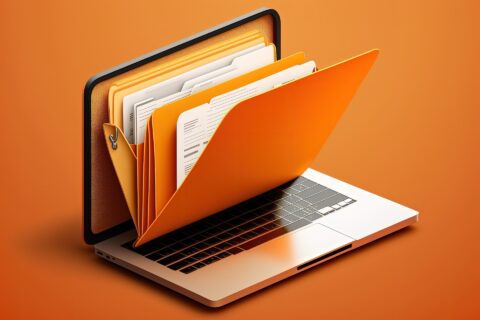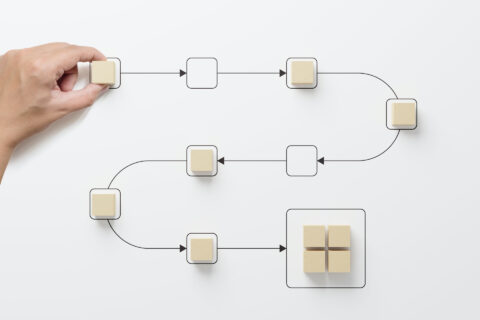“The speed at which point of sale (POS) software is evolving is significant. If you’ve been in an Apple Store lately you’ll have noticed the days of clunky old cash registers are long gone. Brick and mortar retailers are moving toward leaner systems that operate on tablets and smartphones, not complicated systems that cost thousands of dollars.”
The decision to choose Electronic Point of Sale (EPOS) software should be well informed. Many entrepreneurs make hasty decisions when it comes to selecting EPOS software. It is always important to have a good idea of what you are getting into, otherwise you risk making an investment in the wrong software for your business.
A good EPOS software application should adequately and cumulatively capture all your business requirements and needs. The following ten factors should serve as a roadmap for selecting EPOS software:
1. Have a clear idea of your store’s needs.
Before selecting EPOS software, it is vital that you have a thorough understanding of your business’ needs. You need to consider the type of product you are selling and a rough estimate of your transaction volume.
2. Consider your operational budget.
Investing in EPOS software is a good thing – however, you need to make sure that you invest in applications which your business can comfortably pay for. It doesn’t make sense to make a heavy investment which in turn cripples other operations.
3. Understand the type of support required.
Software cannot run on its own. It needs to be supported by hardware, networks, and other support devices. You need to understand the architectural implications of using a particular software application. It should be fully compatible with Windows/Mac. If you want to buy a touchscreen EPOS system, make sure you buy the EPOS software that supports the same.
4. If possible, buy a complete EPOS system from one vendor.
This is important because purchasing EPOS equipment and software from different vendors always creates unnecessary blame games, especially when applications begin to malfunction. If all the parts are from one vendor, you only have to dial one number for support.
5. Get customer feedback.
Your customers are on the receiving end of the EPOS software. It is therefore a wise idea to talk to your customers and establish the features they would find beneficial through their purchase experience. You can also ask them what they want improved.
6. Request an EPOS software demo.
Never buy EPOS software without first getting the vendor to demonstrate how the application works. It is important to make sure that the EPOS software you purchase adequately captures and reflects your business needs. There are a lot of EPOS software options available in the market with a free trial. Download a free trial when available, or ask the vendor to provide a demo copy before you purchase it.
7. Gather information on the software supplier.
It is always a wise idea to carry out background research about the vendor. Select a vendor with an impressive reputation as well as extensive experience in the EPOS software industry. Do not blindly trust reviews or testimonials provided by the company. Look for third-party review sites where clients have provided reviews of their experience with the software.
8. Ask for customer references.
As another business owner. Never totally believe what a vendor tells you about their product. It is always a wise idea to talk to other clients who are using the application and hear what they have to say about the EPOS system.
9. Consider if they offer sales support services.
EPOS software purchase is just the beginning of a relationship between the buyer and seller. The real work comes with support; you should always go through a vendor’s customer support policies to ensure you receive timely assistance when your system goes down. Some vendors charge for support; it is wise to buy the support package. You never know when you will be in trouble and left with no data.
10. Request adequate training support.
You can never use EPOS software efficiently if both you and your employees do not know the full functionality of the application. Make sure that you purchase a system which is easy to learn and use. Most importantly, the vendor should provide you with adequate training.
If you consider the above ten factors, your company will be in a better position to select an EPOS software which will best reflect your business needs. Remember, the reason why you are investing in this software is to improve business efficiency.
Julie Evans is an EPOS expert and currently holds position of Marketing Head at Epos Direct. Evans has over 16 years of research experience analyzing the requirements EPOS software to meet with their business requirements.
© YFS Magazine. All Rights Reserved. Copying prohibited. All material is protected by U.S. and international copyright laws. Unauthorized reproduction or distribution of this material is prohibited. Sharing of this material under Attribution-NonCommercial-NoDerivatives 4.0 International terms, listed here, is permitted.