If you want to successfully prevent cyber attacks, protect your company’s data and guard against customer information exploitation, you’ll need properly implemented network security processes and tools.
Traditional IT security measures, like strong passwords and two-step verification protocols, are helpful but may not offer enough protection your particular business needs. When evaluating your cybersecurity plan, a consultation with a cyber security engineer is a helpful way to obtain the latest information on securing your network.
However, arming yourself with information beforehand is the best first step to guard against potential threats. So here’s a look at the top five things you can do to arm your network.
1. Discourage hacking, phishing, viruses, and malware
Get employees involved in network security by encouraging them to delete any attachments or emails from suspicious senders. If employees are permitted to use work email to receive personal messages, discourage file sharing and create an external email policy. Anti-malware products also reduce the threat of viruses entering networks via common endpoints.
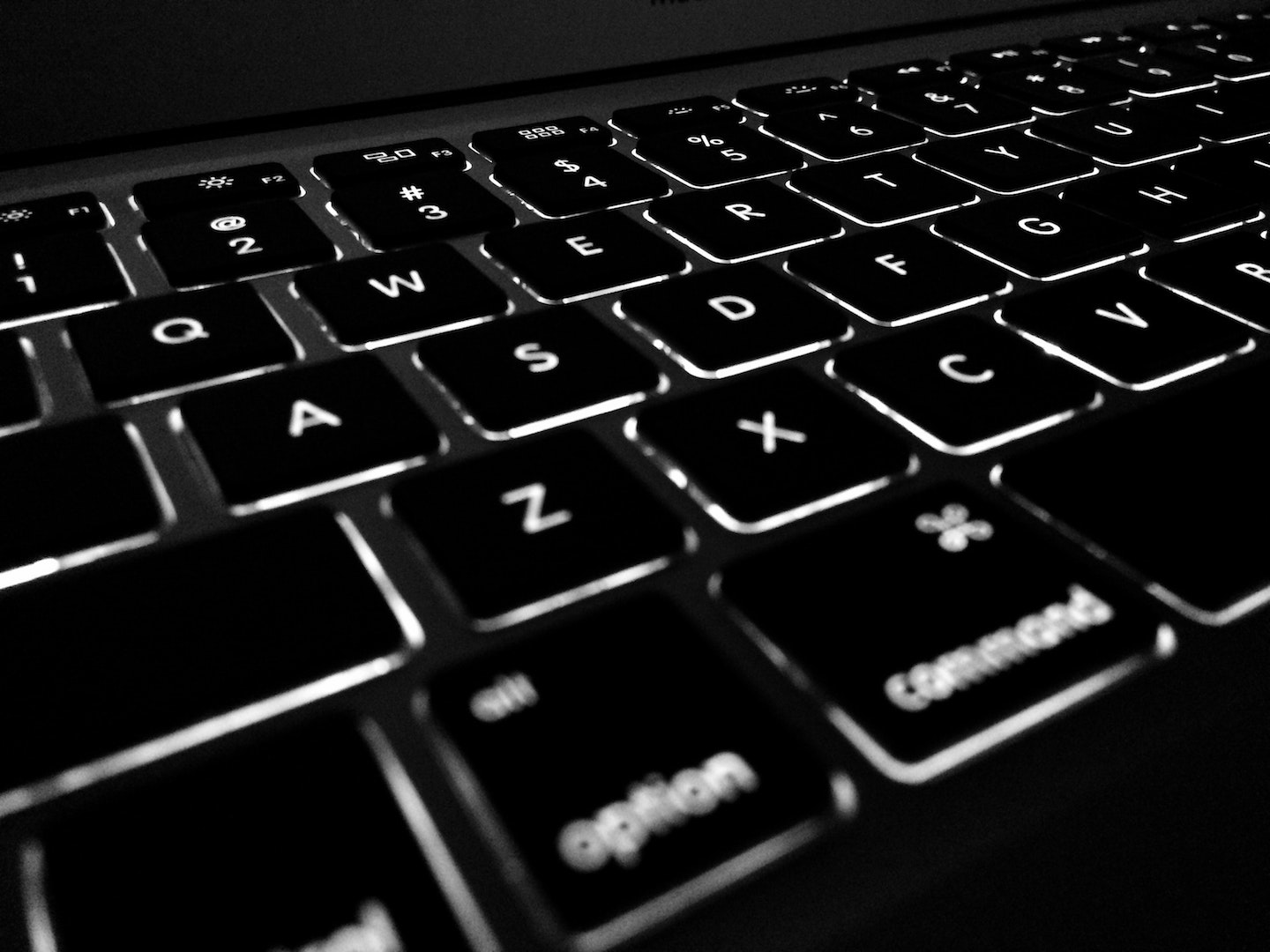
2. Encourage strong passwords
Long gone are the days where “abc123” is an acceptable password. Today, password cracking tools easily decode obvious passwords and specifically look for common strings. Adjust password settings so users must use a mixture of characters, numbers, symbols, and upper and lower cases; and enforce regular password updates to ensure ongoing protection.
3. Backup data regularly
When you backup data to a separate cloud-based network it ensures your company’s primary servers are untouched. A cyber security engineer can help determine how frequently your company should run data backups and plan a schedule that makes sense for your business.

Data backups should be accessible to only a few key individuals and stored in several places. In the event of a ransomware attack, you can avoid paying the cost of data loss due to existing data backup.
4. Install antivirus software
Antivirus software may be costly to install, but it reduces the chance of cyber attacks and costs less than resolving a data breach. While a business should not rely solely on antivirus software, it is an effective first-line define for your machines. Antivirus software that features real-time protection can immediately alert end users to potential threats. This instant feedback is a great way to quickly address potential issues, preventing them from spreading across your network.
5. Consult with an IT security professional
IT security professionals are talented engineers that possess a wide range of experience and industry certifications. While you’re busy running your business, security pros are busy staying ahead of the latest threats, viruses, and malware, ensuring that your network is ready to handle any incoming threats.
Other security teams run penetration tests and vulnerability assessments, purposely seeking any active network vulnerabilities and then providing solutions to close gaps.
Shravani Reddy is an IT Analyst and Staff Author at Fieldengineer.com, an on-demand marketplace which connects businesses and freelance field engineers in the telecom industry. The fastest growing startup with a global workforce in 146 countries and 15,000+ engineers signed up worldwide. Connect with @FieldEngineer_ on Twitter.
© YFS Magazine. All Rights Reserved. Copying prohibited. All material is protected by U.S. and international copyright laws. Unauthorized reproduction or distribution of this material is prohibited. Sharing of this material under Attribution-NonCommercial-NoDerivatives 4.0 International terms, listed here, is permitted.













