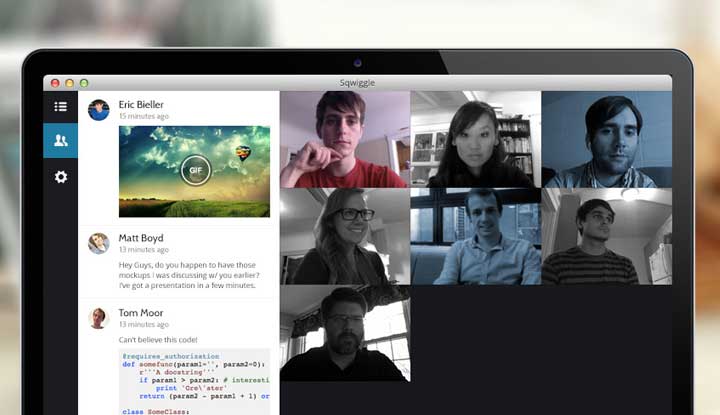Remote working is all the rage these days, and for good reason. It’s so much more enjoyable, for both you and your employees, to be free to work from anywhere in the world.
I’m a huge fan of remote working, and have been for years. Did you know that remote workers are actually more engaged workers? According to Gallup’s recent State of the American Workplace study, remote workers are more engaged than on-site employees: “Despite not having a manager nearby to monitor their productivity, remote workers actually log more hours at their primary job than do their on-site counterparts.”
Whether you employ full-time employees that work remotely or staff members that work from home every now and then, here are six of my favorite tools that can be used to maintain a productive workflow:
-
Trello (Task Management)
Trello is a task management board. You can clearly see what needs to be done, what’s currently being worked on, what has just been completed, etc… all in nice columns. It has been my personal experience that without Trello, nothing would get done. I have Trello open as a tab in Chrome both at home and my office at all times. It’s so nice to be able to see what everyone’s working on in real-time. Of all the task management tools out there, Trello is by far my favorite.
-
Sqwiggle (Online Collaboration)
Sqwiggle is the ultimate communication tool for teams. I can’t say enough good things about this product. The UI is so nice, and it’s a great way to collaborate with remote workers. You can start a video chat in seconds, and see if someone’s online or not. I leave Sqwiggle on all the time so that the rest of team knows if I’m working at my desk or not. At our startup, we practice agile methodologies, and every day we do our “standup meetings” using Sqwiggle. I highly recommend this product.
-
Yammer (Enterprise Social Network)
Yammer is an enterprise social network, which essentially means it is a Facebook for your company. We use it in our team to share ideas. I’m always finding cool articles or videos online that I want to share with the team, and Yammer is a great place to organize all of that information. Yammer is an excellent internal social network, and I find myself being quite active in our company’s Yammer account.
-
Pomodoro.me (Time Marker)
Pomodoro.me is a cool online tool that helps you track your time. One of the big worries about hiring remote workers is that they won’t be as productive as they would be in an office, because of all the distractions at home. That’s why it’s important to ensure team productivity when managing virtual employees. Pomodoro offers a simple way to track your time and help maximize your efficiency. Say, you work on a task for a block of time (i.e., 25 minutes), and then take a break (i.e., 5-10 minutes). After 4 pomodoros, you take a longer break. The rationale behind this tool is scientifically based. Research suggests that your brain can only really focus on a single task for 25 minutes before you start to lose concentration.
-
Google Docs (File Management)
This is a must-have for any remote team. For instance, this article was originally written in a Google doc, and edited and reviewed by co-workers (meanwhile I watched them edit the document in real-time). Everything I do is in a Google doc, and I really don’t know what I would do without it. If you and your team aren’t already using Google docs to manage your work, please start right away. What am I supposed to use? Microsoft Word? Is that a joke?
-
RescueTime (Personal Analytics)
This is a really cool product. RescueTime is another productivity boosting tool, but I really think it’s important, because of what I had mentioned earlier about maximizing productivity. What RescueTime does, is it actually monitors all of your activities, and how you’re spending your time, and then shows you how you can increase your productivity. It’s used by millions of people, and they have some great testimonials on their website (in case you had any doubts). It’s like Mint.com, except it’s for your time.
It doesn’t necessarily matter if you and your team end up choosing these productivity tools, but whatever tools you choose, make sure everyone is on the same page. The important thing here is to find what works best for your team.
What tools do you use for remote working? Let me know in the comments!
Jacob Shriar is the Growth Manager at Officevibe, an employee engagement platform. When he’s not reinventing the world over a glass of scotch, he likes to find new skills to learn. Connect with @OfficeVibe on Twitter.
© YFS Magazine. All Rights Reserved. Copying prohibited. All material is protected by U.S. and international copyright laws. Unauthorized reproduction or distribution of this material is prohibited. Sharing of this material under Attribution-NonCommercial-NoDerivatives 4.0 International terms, listed here, is permitted.