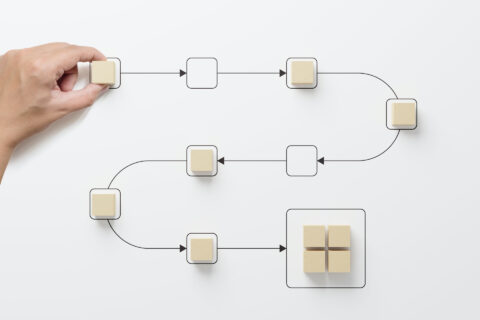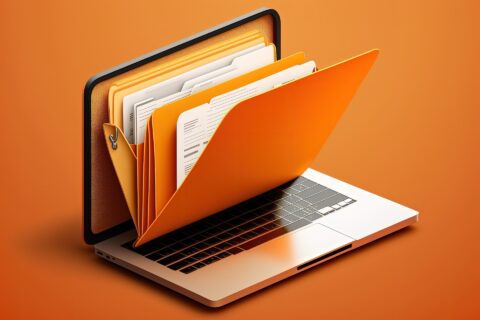Virtualization is the single most effective way to reduce IT expenses while boosting efficiency and agility—not just for large companies, but for small and midsize businesses too.
Virtualization offers cost-value, performance and security benefits by reducing hardware costs, and providing virtualized applications you can easily reconfigure to meet regulatory and compliance guidelines. You don’t need to make a substantial capital investment, and easy expansion into cloud storage and new technologies means you can benefit from “virtually” limitless scalability.
The Simplicity of Virtualization
With virtualization you can essentially use one physical server to run multiple virtual servers, which drastically reduces equipment costs and operating expenses. Most servers today have more multitasking capabilities than most hosting applications use, and installing a multicore server allows you connect four, six or 12 cores to a single CPU.
Choices of virtualization software allow you to run dozens of virtual servers with fewer CPU resources. If you use two or more servers for business, then switching to virtual servers helps you meet the challenges of cooling server rooms, containing costs and upgrading computing capacity as hosting demands increase.
Best Practices for Virtual Server Installation
Small businesses that deal with big data should eliminate as many servers as possible to enjoy maximum virtualization benefits, while making practical decisions based on business need. For example, don’t risk breaching long-term maintenance contracts to virtualize your servers. You can take advantage of free tools from vendors that provide assessments of your hardware and software needs without committing to any single hardware or software solution. Other best practices when going virtual include the following:
- Ensure the software applications you use are compatible with virtual software.
- Some virtualization platforms may prove incompatible with older server hardware, so find out if your existing hardware can handle the job.
- Choose a hypervisor program (i.e., software, firmware or hardware that creates and runs virtual machines) that meets your specific business needs.
- Repurpose or sell redundant servers and hardware to generate greater cost savings.
- Arrange thorough staff training so they can operate efficiently in a virtual environment.
- More cores in servers provide better performance than higher speeds, so choose a 12-core server over a faster, four-core or six-core model.
- Regardless of server, more RAM (i.e., random access memory) always proves beneficial, so get adequate RAM for your computing needs.
The Benefits of Virtualization
Virtual servers reduce maintenance, cooling risks and costs. Most importantly they can help you reclaim rack space and allow you to deploy new virtual servers rapidly. Key benefits include the following windfalls for your business:
- Save Resources and Lower Costs: Reducing the number of servers saves energy, reduces maintenance expenses and streamlines server-room design. Servers generate enormous heat, and keeping them cool causes security risks and the need for expensive cooling equipment and monitoring. Using virtual servers reduces your carbon footprint, a key consideration for many people.
- Create Backups Easily: Physical servers generate risks of downtime and catastrophic failure, and recovery efforts depend on many factors including availability of a backup server, recovery of data and redeployment of server arrays. You can maintain multiple backup copies of virtual servers that can be brought online in minutes.
- Test New Technology Safely: Use virtual environments for testing new technology, applications and software independently of other company operations in case something goes horribly wrong. You can isolate testing from regular computing activity and deploy innovations only after they’ve been debugged.
Avoiding Common Virtualization Mistakes
Common mistakes of virtualization include the misconception that only free space is necessary. Storage is critical, but make informed decisions based on precise measurements and assessments of drive latency, growth patterns, traffic spikes and IOPs.
- Plan carefully to balance hardware components, manage capacity and automate processes to get the best ROI.
- Assess bandwidth requirements and security protocols for each type of data.
- Stagger computing load to prevent massive drains on any single server.
- Remember to plan for outages, redundancy and minimizing downtime.
- Get enough storage capacity to optimize writing and migrating large caches of data swiftly and securely.
Transitioning between traditional servers and virtual computing generates some practical problems, but these are easily solved by researching and testing virtual hardware and software, planning your server configuration carefully, and determining whether your old servers are compatible with virtual technologies.
Virtual servers simplify IT administration, hosting, security and maintenance tasks. You can use virtual servers for your entire data center, or begin by virtualizing a simple file server. Use virtual environments to test and assess new technology without compromising core functions. You can simplify management of essential business data by installing the right virtual server technology for your needs and save money on both hardware and operational costs.
Matt Smith works for Dell and has a passion for learning and writing about technology. Outside of work he enjoys entrepreneurship, being with his family, and the outdoors. Connect with Dell on Twitter.
© YFS Magazine. All Rights Reserved. Copying prohibited. All material is protected by U.S. and international copyright laws. Unauthorized reproduction or distribution of this material is prohibited. Sharing of this material under Attribution-NonCommercial-NoDerivatives 4.0 International terms, listed here, is permitted.