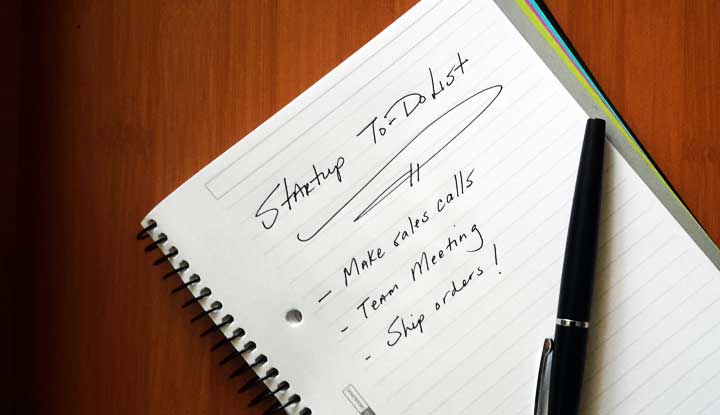The infamous to-do list has long been a vital part of the everyday lives of the most productive people and successful businesses. Especially in a startup, when there are plenty of moving parts and perhaps only a few people to handle a multitude of tasks, a to-do list can keep you organized and ensure nothing falls through the cracks. Meanwhile, an evolving to do list can be used throughout the life of your business; to keep track of who is doing what, what needs to be done, and even an aid to pinpoint areas of inefficiency.
While creating a to-do list may seem like a straightforward task, an efficient list will take a little planning and creativity, especially if it is designed to ensure necessary tasks are being completed. You may choose to employ (one of many) productivity apps which can manage your list, remind you about tasks, and even help you allocate your time more efficiently. So, as you build an effective and efficient to-do list, there are a few tips to keep in mind.
When You Should Create a To-Do List
The most common advice when it comes to create a to-do list is to sit down in the morning and write your list for the day. However, a more effective and efficient planner will already have that day planned, at least the night before. Take a few minutes before you go to bed and make a list of the things you know will require your immediate attention tomorrow.
Is there really a difference between planning the night before versus planning tomorrow morning? There is, in fact, a significant difference. In general, you will have just finished a day of work. At this moment, you have an excellent gauge of your productivity pace, where you are in the overall scope of long-term projects, and what work is a high priority — for example, things you were’nt able to complete today.
This is also a great way to reinforce the notion that you do not have to finish everything in one day. Completing a to-do list task each night after the day’s work is finished can help you review what you actually completed that day and feel better about the entire process.
You may say to yourself, “If I complete my to-do list at night, in lieu of a long day I might forget something?” But that’s the chance you have to take.
Consider Color Coding Your To-Do List
If you are already an organization expert, you are probably already a fan of color coding. Choose whatever color coding system works best for your needs, but keep in mind that if more than one person is viewing your to-do list, you might consider using red for urgent tasks, yellow for semi-urgent tasks, and green for “probably should do these, but if I don’t get to them, it is okay” tasks.
Color coding is useful because it can help you visualize how much work you actually have to complete in a single day. If you have a lot of red on tomorrow’s to do list, you know what to expect a day ahead. Things like supplier meetings and sales phone calls—things that must happen tomorrow (or on the day they are listed)—should definitely be in red.
As you color code your to-do list, factor in the consequences of not completing a certain task on a specific day. Consider if there are negative consequences of pushing it to another day, and if not … it’s not a high priority for the day.
A word of caution: don’t make every task on your list red. This can be very discouraging, and it is also untrue. Some tasks simply have higher priority than others. Use as many colors as you need to properly prioritize your list, but don’t go crazy with the color scheme). I recommend using three to four main colors and that’s it.
Use a To-Do List Productivity App
There are plenty of task management and productivity apps on the market that can help you create, color code, and prioritize your to-do list (and remind you of tasks on your list). Four of the most popular apps are: the smart personal assistant 24me, any.do, Todoist (a list and task manager) and Remember the Milk.
Many of these productivity apps allow you to group tasks by category, assign task colors and priorities, and even keep a record of what has been completed and by whom. Try a couple of different productivity apps before really diving in, as you need one that is easy to use and offers all of the right features for your business. Remember, you are going for efficiency. If an app slows you down, paper and pen might be better for your needs.
Here’s What Goes on Your To-Do List
Knowing what to put on your list can be difficult. It is tempting to fill a to-do list of tasks that you know you will complete whether or not they are on that list, simply for the satisfaction of ticking the box or crossing them off.
For example, if you check your email every day, several times a day, just by habit, there is no reason to include this on your list. On the other hand, if there is a specific email you need to respond to, that is a task for your to-do list.
Instead, treat your to-do list as a planning tool, not a laundry list of everyday tasks you complete without being prompted. Lunch should not be on your list, unless it is in the form of an important lunch meeting with an investor or new strategic partner.
As you write your list, try to focus on language that encourages you to complete things. Writing, “Start investment plan,” is not directive and is not quantifiable. You may consider this task completed if you simply searched around on the Internet for examples of investment plans. Instead write something like, “Finish bank loan application,” or “Complete investment plan.” These are tasks you can fully quantify.
Don’t be afraid to be flexible with this list. Inevitably, there will be tasks cropping up throughout the day which were not included on your list, but must be completed. In order to keep yourself organized, keep adding them to your list and crossing them off as you finish.
Do you have a smart to-do list strategy? Leave a comment below.
Avishai Bitton is the Founder of Go Social and a Marketing Manager at imonomy. He loves Internet startups, PC gaming, Star Wars, blogging, photography, LinkedIn and Linda. Feel free to drop me a message and connect with me on all the socials, you will be surprised by the amount of free advice I giveaway.
© YFS Magazine. All Rights Reserved. Copying prohibited. All material is protected by U.S. and international copyright laws. Unauthorized reproduction or distribution of this material is prohibited. Sharing of this material under Attribution-NonCommercial-NoDerivatives 4.0 International terms, listed here, is permitted.