
Each week Friday rolls around and projects have piled up. Somehow you didn’t get quite as much done as you thought you would.
You realize that you really only crossed off two things on your to-do list because you were fighting fires all week. But you love it, because you’re running your own business and you’re the boss!
Only you have this sinking feeling in the pit of your stomach.
You feel as though you’re not able to scale your business given the hectic and reactive nature of daily business operations.
You know you need to make a little more room in your schedule to work on your business, rather than in your business. But to do that, you need to figure out how to delegate smarter.
Figuring out how to delegate smarter
When most business owners finally delegate, it’s usually because they’re tired, frustrated, overwhelmed, and need to get some work off their plate before they burn out.
They may get back a few hours by delegating the things they simply just don’t have time for, but if they are a bit more thoughtful with the delegation process, they can lay a solid foundation to support scaling and expansion.

1. Think in terms of workflow.
As tempting as it can be to skip this step and just outsource tasks you no longer want to do, thinking in terms of workflow can help you define exactly what type of person is best suited for the role. It will also help you clean up issues and bottlenecks in processes, instead of passing the mess down the line.
Mapping out your workflow sounds daunting, but it doesn’t need to be. Start with workflow app like KiSSFLOW or online software for making flowcharts and process diagrams like SmartDraw, or draw.io. If you prefer pen and paper, grab a stack of post-it notes, clear a table and get to work.
Think of your company workflow by departmental funcitions: marketing, sales, production, operations, finance, administration, etc. To keep ideas flowing, think about how each transaction moves through these functions.
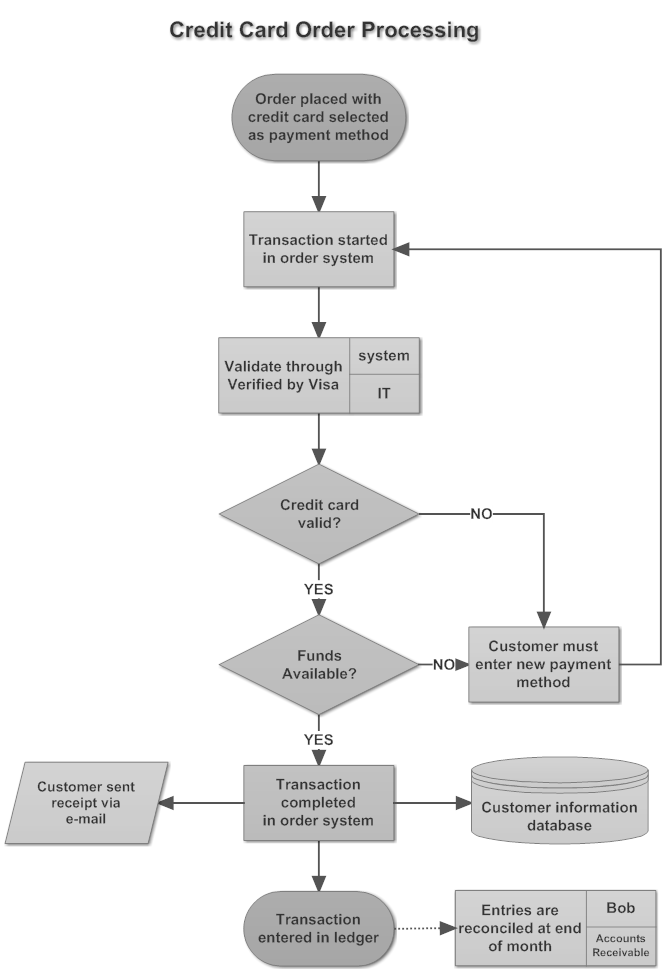
Next, write each step in the journey on a sticky note and lay it out on the table. Using a list of customer transactions will help you get started and then you can build out each workflow with additional tasks that fall under each function.
2. Look for easy wins.
Once you have your entire workflow laid out in front of you, certain things that you’ve been doing for years will stand out as being out-of-date or inefficient. This is where you can pick up some easy wins by systematizing or upgrading current processes.
For example, let’s say you run a service business and you take partial deposits before you start a project. When you first started this business a few years ago, your volume was minimal, so you would send an estimate, take a deposit, manually enter that into your bookkeeping and then go back and credit it against the final invoice. It’s an adequate process when you have 10 customers. But what about when you have 1,000 customers? It’s debilitating.
When you look at your workflow and see time consuming, manual processes your first instinct – before you delegate – should be to find a better way. With the deposit example above, you could look for a new invoicing system that will allow you to make partial payments, eliminating the manual entries and calculations that are needed.
3. Decide what you’re going to keep.
In the personal organization book “The Life-Changing Magic of Tidying Up”, Marie Kondo instructs readers that when you’re cleaning out your closet flip the question from “What am I going to get rid of?” to “What am I going to keep?” It’s a subtle shift, but surprisingly powerful.

Apply this same thinking to your workflow and processes you own. The processes that you keep are things that you love doing, things that you’re great at doing, and things that only you, the business owner, can do. Highlight workflow tasks that you will keep and look at these items with a critical eye. Are there any additional easy wins within the tasks you’re going to keep?
4. Delegate the rest.
Now that you’ve systematized what you can and decided what you are going to keep, the remaining processes need to be delegated. And this is where you decide what employee, freelancer or intern to delegate these tasks to.
Take a look at what is left on your workflow and review primarily where these tasks fall. Are they mostly admin tasks? Or do they relate to the project management and daily operations? Once you know what those tasks are, you can assess whether you have the necessary talent and skills on your team to tackle them.
If you need to hire someone, delegation may not happen immediately. Instead, keep these tasks and associated processes flagged for delegation. Once you find the right person with the right skills, you’ll be able to hand them over with ease.
Having a bird’s eye view of what tasks and processes you’re going to delegate will help you make sure you get the right people doing the right things to help your business grow.
This article has been edited and condensed.
Erica Gellerman is a consultant for small business owners and entrepreneurs who want to scale their business and lead in a big way. She helps entrepreneurs to lead their teams, create more income, and overcome overwhelm so they can confidently step into their CEO role. She has her MBA from Duke University and is a current contributor to Forbes. Connect with @ericagellerman on Twitter.
© YFS Magazine. All Rights Reserved. Copying prohibited. All material is protected by U.S. and international copyright laws. Unauthorized reproduction or distribution of this material is prohibited. Sharing of this material under Attribution-NonCommercial-NoDerivatives 4.0 International terms, listed here, is permitted.





