When business owners think of Google as a marketing channel they tend to think of the three big tactics: SEO or organic traffic, PPC ads or paid traffic and display advertising. But there are a few other tactics worth considering. Although slightly more obscure, they can have a real impact right from the start.
I have set these up for my business and therefore can give you a basic overview.
Google Merchant Center and Google Shopping (Product Listing Ads)
Google Merchant Center is a tool that helps you upload your store and product data to Google and make it available to Google Shopping (or Product Listing Ads, also known as PLA’s), a service that allows users to search for products on online shopping websites and compare prices between different vendors and other Google services.
When you perform a search for a product you will see several types of search results. For example, let’s say an online shopper is looking for “Under Armour shoes”.
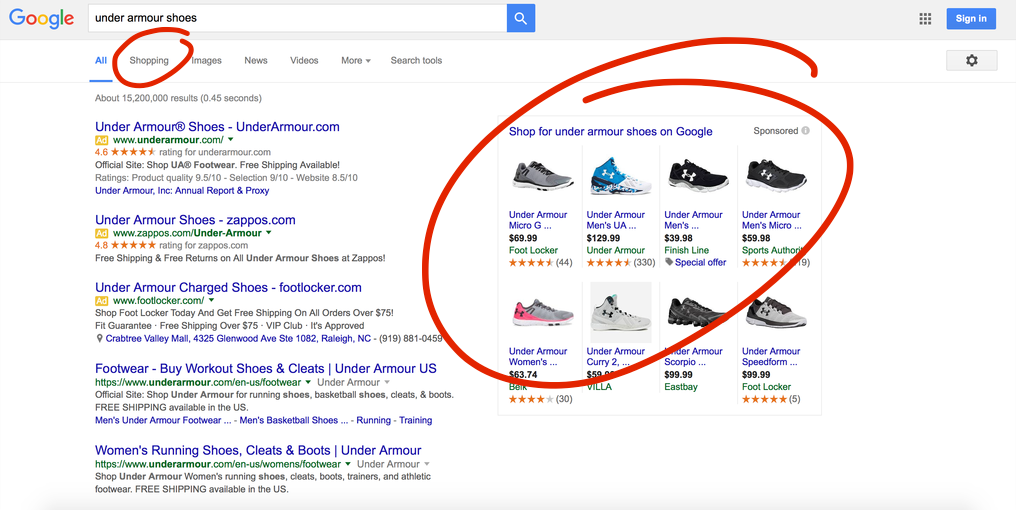
As you can see above in Figure 1, the following results appear: paid CPC ads, organic search results and PLA’s or shopping results appear (to the right). Alternatively, you may decide to filter results by shopping options only, see Figure 2. Essentially this gives you a search-enabled e-commerce webpage that offers filter and sort options to help you locate your product with ease.
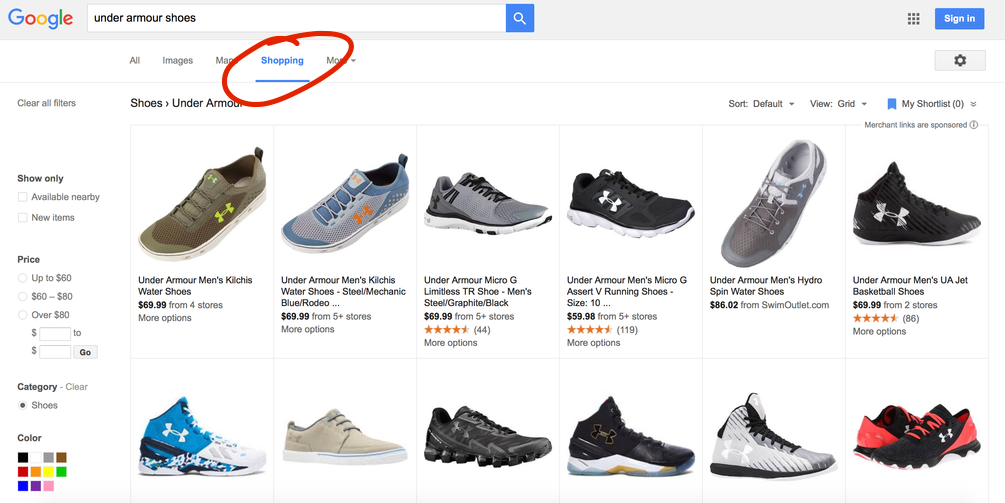
If you own a retail boutique that sells Under Armour shoes and offer high quality product shots you will likely want to appear first, without relying solely on PPC ads. If so, then this might be the option for you! Here’s how to get started:
1. Setup a Google Merchant Center Account
For starters you will need a merchant center account where you can upload your product data and let millions of shoppers see your online and in-store inventory. This is relatively easy to do, however your website will need to comply to certain standards.
For example, when setting this up on my website I had to create a privacy policy page to ensure online shoppers would feel comfortable sharing their data with us. Our contact page CTA had to be clear and above the fold, and our return policy had to be clearly stated with the return address listed on the website.
Now this might seem standard for an e-commerce website, but none of this is really required for PPC ads and therefore if you are a new online business owner it might slip your mind or sit at the bottom of your to-do list.
2. Submit your product data
Once you have created your account you can start creating product lists and upload them. There are a few ways to do this, but the simplest way is to use Google Sheets.
Aggregate all of your product data and submit it through your merchant center account. It is important to note, you will need to add unique product identifiers to each product. For example, Universal Product Codes (UPCs) for U.S. based retailers or European Article Number (EANs), if you’re selling outside of North America.
3. Get approved and start selling
It can take a few days to get approved, but once complete all you need to do is login to your AdWords account (or create one) and start creating a shopping campaign just like you would any other campaign, except you don’t need to add keywords. As long as your product descriptions and product titles are relevant enough, Google will figure out when to display your products.
Also, keep in mind other variables when deciding to list on Google Shopping (PLA’s). According to Jason Bell at CPC Strategy, “if you have really strict margins, you may have difficulty on Google Shopping, or you may need to consider a lower daily budget. Like everything else, this is going to vary widely based on your products, competitions and your margins.”
Also, “Google emphasizes site quality and links as part of its algorithm to determine site and merchant quality… If you have a site which is still rough around the edges it may affect your performance on Google Shopping.”
Google Trusted Stores
Google Trusted Stores isn’t a marketing channel, per say. Instead, it is a customer reassurance medium, rather a direct endorsement from Google.
We all know there are hundreds of different scam sites on the internet. And even in 2016 there are plenty of people out there who refuse (or struggle) to trust a website enough to enter their credit card information online.
Obviously you can start using various trustmarks and logos (e.g., PayPal, Stripe orSage pay) to show shoppers you offer a secure payment gateway. You can also use an SSL certificate, but not everyone will know what it is or how it works.
Another popular alternative is Norton VeriSign, trust-mark branding that means a website has to pass daily security scans. Google, however, offers their own alternative method called Google Trusted Stores.
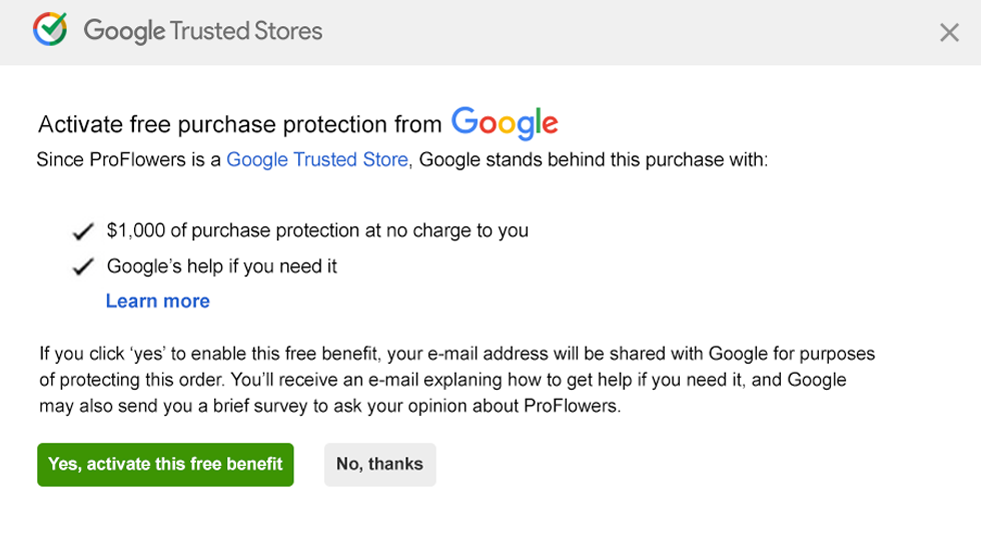
This trust-mark helps customers easily identify sites that offer quality shopping experiences according to Google’s performance standards which include shipping reliability, quality customer service and more. Eligible stores are awarded a badge to place on their website.
To get started: Create your Google Trusted Stores account, sign their agreements, and tell Google about your business. Next, you complete the technical integration required for your store(s). Lastly, Google will assess your eligibility to participate in the program over a 30-90 day period. At the end of this period, Google will let you know if you qualify.
Is it worth the effort?
As an e-commerce business owner it will be up to you to decided what tactics work best to increase sales. For example, PLA’s aren’t always going to be the right option and the same goes for getting certified with Google trusted Stores. However, it is important that marketers know about them as a viable option. Who knows, one of these tactics may give you the incremental lift you’ve been looking for!
This article has been edited and condensed.
Jack Cornwall is a multi-channel marketer and has worked on everything from SEO, PPC, content marketing and more on behalf of many major UK brands. Now he is the founder of Watch Doc, a UK-based watch repair equipment seller. Connect with @JackDCornwall on Twitter.
© YFS Magazine. All Rights Reserved. Copying prohibited. All material is protected by U.S. and international copyright laws. Unauthorized reproduction or distribution of this material is prohibited. Sharing of this material under Attribution-NonCommercial-NoDerivatives 4.0 International terms, listed here, is permitted.












