-
Badges Aren’t Just for Boy Scouts Anymore.
Gamifying social media with badges can take user engagement and interaction one step further. Foursquare badges act as social incentives that are attainable by checking in at different locations that are all connected by a certain theme. For example, the restaurant guide publisher, Zagat offers a “foodie badge to users who check in at five Zagat rated restaurants and VH1 offers the fanatic badge for users who have checked in at three music venues. Unlike other features of Foursquare’s brand pages, partner badges have a fee, which varies, and they must be submitted for approval.
Foursquare looks for “check-in ubiquity” when evaluating your submission, so aim to create a campaign accessible to residents of multiple cities. Make the redemption process unique and exciting. Then create a clear link between what users will be doing and what they will unlock. Your campaign is more likely to succeed if you market or promote it outside of Foursquare. View guidelines for badges at business.foursquare.com/brands.
-
Why Create a Company Blog if it is FYEO?
If you have a company Tumblr blog, consider paying to improve the placement of your posts in a targeted environment. Consider promoting your posts to desktop and mobile users through the Radar feature that highlights multimedia content on the platform.
-
Pin the Tail on ‘Your Company’.
Pinterest allows businesses to have official accounts. These accounts aim to allow companies to more effectively interact with their audiences on Pinterest. By visiting business.pinterest.com, you can create a new business profile or convert an existing profile to a business account.
To create a new business profile, click “Join as a business.” You’ll then be prompted to fill out a form with your basic business information. To convert an existing profile, select “Convert your Existing Account” on the Pinterest Business page. Log in to your account, provide the required information, accept the terms of service and click “Convert Account.” After creating or converting your account, you’ll see a Get Started page that can help you verify your website, install a pinterest widget on your site, drive traffic back to your site, and grow your audience.
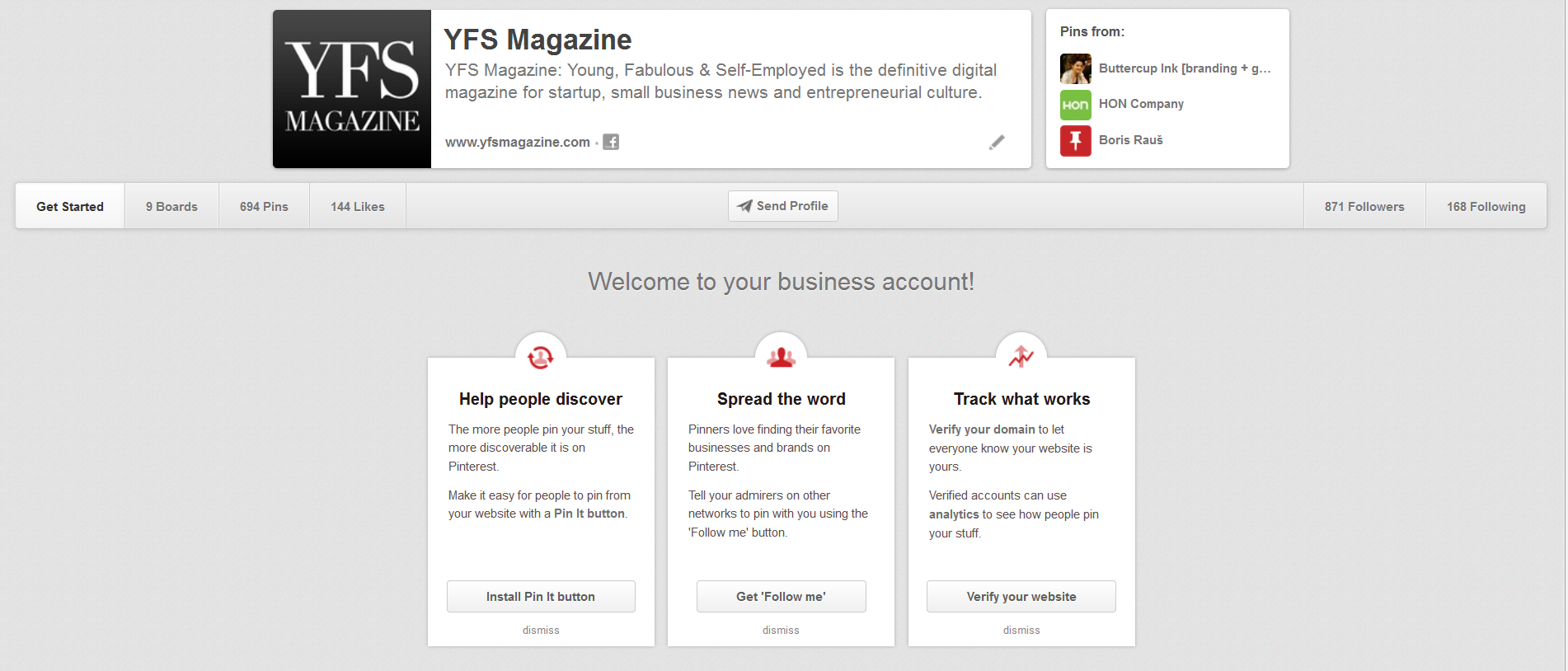
Photo: Pinterest for Business -
Track Popular LinkedIn Updates.
LinkedIn page analytics allow you to keep track of which company’s updates are the most popular and see how your LinkedIn page has grown over time. To access your company’s analytics page, go to your company’s page, then click “Analytics” at the top. Here, you’ll see your company’s most recent updates, with more information about each post to the right. To better understand your LinkedIn reach, engagement, clicks, likes, comments, shares, and more … Grovo’s LinkedIn Analytics Overview can help.
-
Share the social media love.
You shouldn’t focus merely on one social media platform. Instead, expand your social media identity to social networks that make sense for your business. To manage the workflow, and preserve your sanity, use social media management tools like HootSuite to post content to multiple networks at once.
-
Offer social exclusives.
Social sales and promotions are a great way to reach customers without expensive coupon inserts. They also offer brands an easy way to give customers the inside scoop to then brag to their friends about it (i.e., word of mouth.). For instance, creating a Facebook Offer allows you to promote a sale either online or at your store’s physical location. Everyone likes a deal, and most people like to be in the know. When a Facebook fan claims your offer, it’s easy for them to share the deal with their friends. The only catch is this: your Facebook brand page must have at least 100 likes to create an offer.
Drew Hudson is a Product Analyst and Writer for Grovo Learning, Inc. specializing in social media, cloud computing, and mobile apps. Since the turn of the decade, he has entrenched himself in the evolution of Web services and digital strategies and is an authority on the business impact of new Internet tools and trends. He writes several tutorial scripts each day, with tips on how to better use the Internet, and is a lead writer for the Grovo Blog. Besides keeping up with what’s going on in the tech world and writing about it, Drew loves music, sports, and exploring the best of everything New York has to offer.
© YFS Magazine. All Rights Reserved. Copying prohibited. All material is protected by U.S. and international copyright laws. Unauthorized reproduction or distribution of this material is prohibited. Sharing of this material under Attribution-NonCommercial-NoDerivatives 4.0 International terms, listed here, is permitted.

In this article
David leads the creative and strategic vision for Supercool Creative, a Los Angeles-based digital creative agency specializing in social media marketing, interactive and online video production. A graduate of the University of Southern California, David is a thought leader on the topics of digital marketing, social media and online video. He’s a contributing writer for AdAge, iMedia, MediaPost and ReelSEO as well as a guest lecturer, speaker and radio guest. Connect with David on Twitter at @supercoolagency.
Show More











