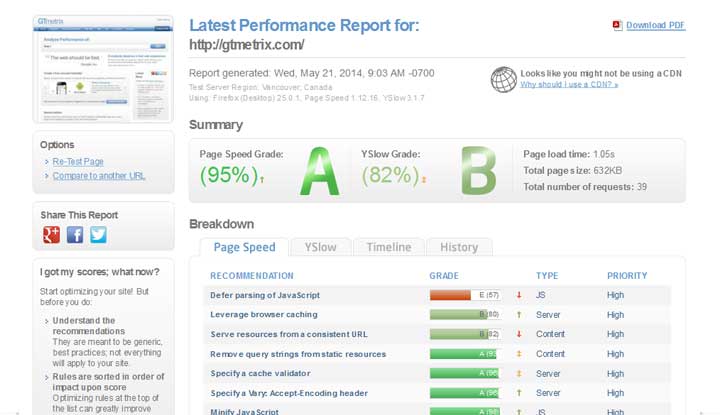Did you know that there is a difference between website optimization and search engine optimization (SEO)? Website optimization is a component of SEO, but it is not the end all to be all. Now, most people hear the word “optimization” and assume it is all the same thing. That being the case, there are some companies that take advantage of this fact.
Website optimization is about creating good and relevant content, metadata, keywords, internal links, and page speed (the load time of your website). It does not include external link building. In comparison, SEO combines website optimization with link building and activity as main ingredients; including authorship, structured data, and schema markups. For local SEO it would include directory listings, places or map listings, etc.
DIY Website Optimization Tips
If you’re just getting started, focus on website optimization. The reason is simple: one thing I have learned is that most company websites are not optimized properly. Maybe you built your own company website or maybe you hired a website design company that was not experienced. Let’s be honest. Anyone can build a website, but not everyone knows how to optimize a website.
So, if you are planning to hire someone to design a website, or redesign your current one, that is a simple question you should ask: “Do you optimize the website or are you just building it?” If they say they yes, then ask specifically what they do to optimize a website. If they can’t answer the second part — don’t hire them.
If you plan to tackle website optimization on your own, and you are using WordPress as your content management system (CMS), there are a few handy tips and tools that can assist you. Here’s a look at a few tips to keep in mind when optimizing your company’s WordPress website:
-
Put Metadata to work.
Metadata is an important component of your website because it describes other data. “It provides information about a certain item’s content. For example, an image may include metadata that describes how large the picture is, the color depth, the image resolution, when the image was created, and other data.” (Source: Tech Terms)
For Meta Data, one of the best WordPress plugins is WordPress SEO by Yoast. This plugin makes it very simple for you to optimize page content, image titles, meta descriptions, XML sitemaps, and more. While Google doesn’t use keyword meta data anymore, there are many search engines that still do. So using keyword metadata can still be useful.
-
Avoid keyword stuffing.
Speaking of keywords, never take keywords and simply insert them into your website. That’s called keyword stuffing and it will have a negative impact on your rankings. As Wordstream writer Megan Marrs explains, “It’s essential to differentiate keyword stuffing from general keyword usage. It’s still really important to use your keyword in your content, so don’t let all this Google will eat your brains and destroy your home if you do keyword stuffing talk frighten you away from responsible keyword insertion. Like so many things in life, keywords need to be used in moderation.”
-
Build internal links.
Internal link building, to put it simply, is creating links within your website to other areas or pages of your website. Try to avoid using statements like “click here” when creating internal links. Instead, building links within your site is a perfect opportunity to use a keyword or keyword phrase to link to internal relevant content.
For example, if you own an auto repair shop and your website content is about fixing cars, you can say, “Learn more about fixing cars” and then link “fixing cars” to the relevant page on your website that talks about fixing cars. Avoid linking using phrases like “click here”. Create a sentence with a relevant keyword and link it to appropriate content.
-
Get lightening fast PageSpeed.
Fast and optimized pages lead to higher visitor engagement, retention, and conversions. In summation: Google doesn’t like “slow”. Several helpful PageSpeed tools include Google PageSpeed Insights and GTmetrix.
When using these tools, view their suggestions on how to improve your website’s PageSpeed. But since most non-techies will not know the jargon like browser caching, minify CSS, or defered parsing of Javascript, here’s a simple approach to improving PageSpeed without technical know-how.
If your company website uses WordPress, install (or ask your developer to install) a caching plug-in. Both W3 Total Cache and WP Super Cache are good plugins. Consult one of many online tutorials on how to install caching plugins to help with the basics. Meanwhile, if you don’t want the heavy lifting of these plugins, there are tools that are user-friendly and much less intrusive to your website, like WP Fast Cache. Simply install the plug in, activate it and follow the instructions.
Meanwhile, if you don’t know how to optimize images before uploading them to your website, install the EWWW Image Optimizer. When you upload images, make sure they are the correct dimensions (instead of resizing after the fact). For example, if you have a bio headshot image that is 190×190 pixels in size, don’t upload a picture that is 250×250 pixels that requires resizing by either HTML or CSS.
These three tips alone can dramatically improve your website’s PageSpeed score. However, if you still have a low PageSpeed score after taking these steps, use Google’s free PageSpeed Service or a content delivery network (CDN). I use Bluehost as my webhost, and thankfully they make it very simple to use a free CDN like Cloudflare.
Still have website optimization questions? Feel free to share them with me in the comment area below.
This article has been edited and condensed.
Max Weiss is the President and Founder of Local Marketing US, a San Diego-based marketing company that provides search engine optimization, website design and other internet marketing services. He has been in advertising and marketing for over 15 years and preaches transparency, honesty and integrity in marketing. Connect with @LocalMktingUS on Twitter.
© YFS Magazine. All Rights Reserved. Copying prohibited. All material is protected by U.S. and international copyright laws. Unauthorized reproduction or distribution of this material is prohibited. Sharing of this material under Attribution-NonCommercial-NoDerivatives 4.0 International terms, listed here, is permitted.